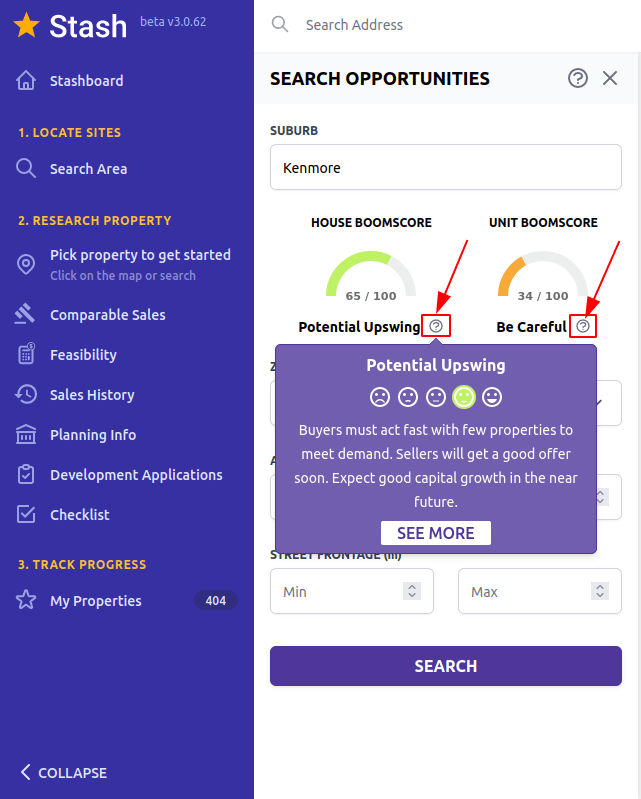Have you spent countless hours searching, sorting and analysing vast amounts of property information for your target property? Don’t know where to start and find them? Worry no more! We understand that more helpful data means more chances of realising your prospect properties and powering up your research. This is the main reason why we’ve gathered this just for you to make sure you’ll have everything in one software.
With this integration, it gives you access to check the market of your target property and if it’s a good area for you to invest in and for any future developments. Boomscore is also one of the smartest ways to find and monitor the hottest investment opportunities and locations in Australia.
Real estate investors should never purchase a property without conducting a thorough and detailed market analysis. Although the process of researching the location, the local market, and the larger economic influences on the population and property is time-consuming, its importance should never be overlooked.
We know that determining the area of your target property is more than just finding the lot boundaries. So, if you want to find out how to get the most out of your suburb research, ranking and monitoring tool, then our Boomscore integration is a good place for you to start.
Ready? Let’s get started!
How do I check and view Boomscore in Stash 3.0?
Knowing the market where your target property belongs to is such a crucial factor to consider in property development. This also comes with other factors linked to it and could be a trial and error at some point.
Good news! We‘ve got one of our new features that supplies you with the most important things you need – the Boomscore integration.
To check this out inside Stash, kindly follow the step by step procedure below:
Boomscore in Search Area
- Log in to your Stash Property account.
- Once done, search your target property by clicking the ‘Search Area’ option on the left hand side menu bar under Locate Sites.
- Simply enter your desired criterias on each field to start your search which includes the Suburb, Zone, Area and Street Frontage (optional) then hit Search to get your results.
- You will know better what the scores for the House and Unit Boomscore indicate by clicking the question mark icon next to the description of the scores.
Boomscore in Property Details
- Log in to your Stash Property account.
- Select any properties from the map or from your stashed properties under ‘My Properties’. You will see the Boomscore section below the owner’s name and address and has a circular graph next to it. The question mark icon reveals the description of the score provided by Boomscore.
This certainly is an amazing one!
Great information is now to be checked inside Stash that will make every customer’s property search journey an incredible experience.
Sign up today for a 7-day FREE trial at https://v3.stashproperty.com.au/app/ and be part of the Stash community!
Happy Stashing!